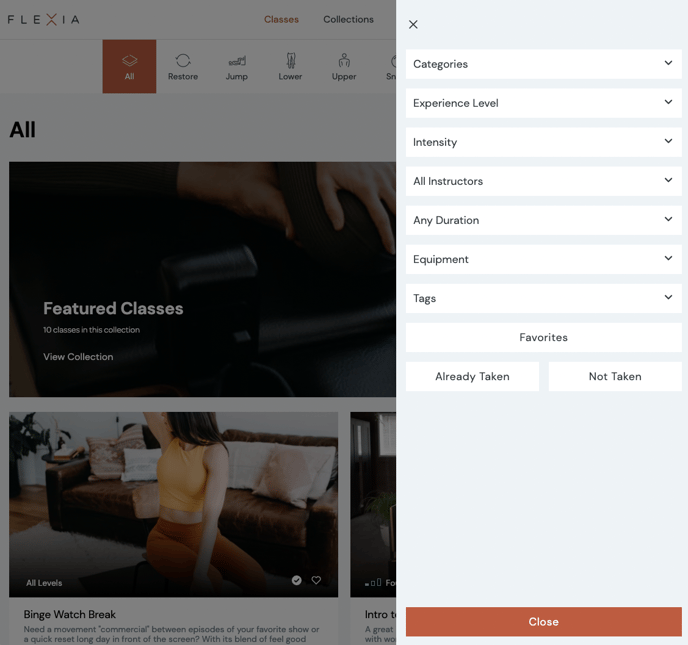Clear a Filter Option
Sort or filter classes
Available on the Flexia All Access Membership and Digital Basic Membership.
- Open the Flexia Studio.
- Tap the Classes tab at the top of the screen.
- Tap the Filters tab at the right of the screen.
- Select your options.
- Tap Close.
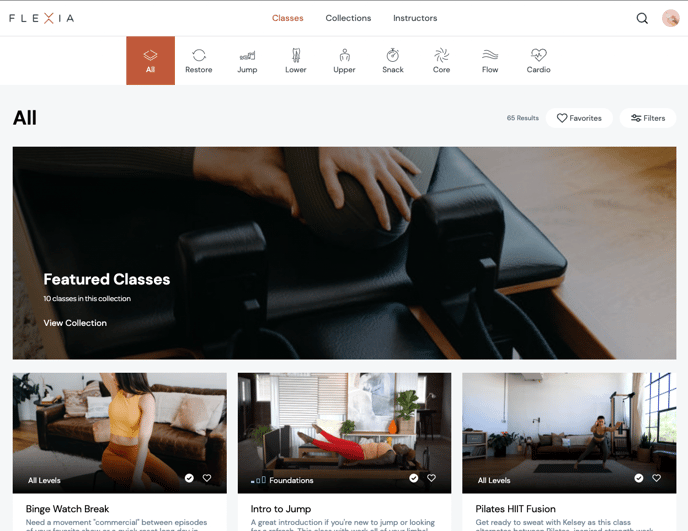
Clear a filter or sort option
- Open the Flexia Studio.
- Tap the Classes tab at the top of the screen.
- Tap Clear Filters next to the Filters tab.
- The Studio will refresh automatically.
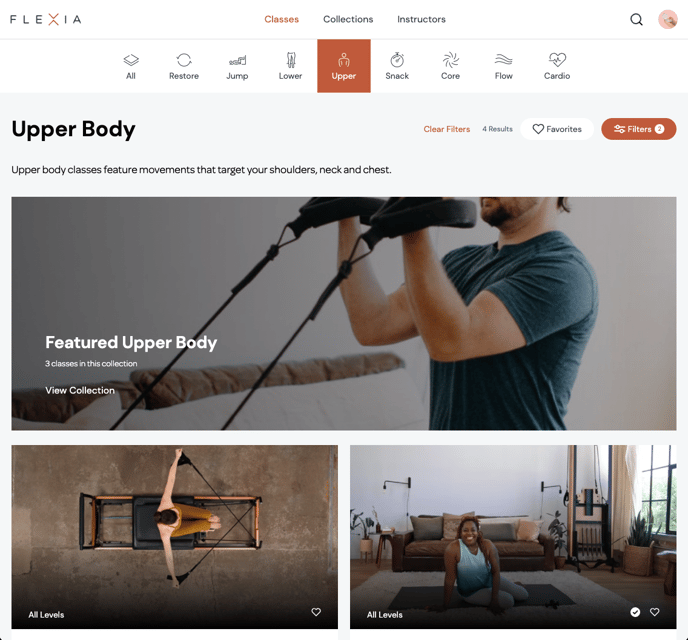
Related Articles
View, sort, and filter classes
Sort or filter classes Available on the Flexia All Access Membership and Digital Basic Membership. Open the Flexia Studio. Tap the Classes tab at the top of the screen. Tap the Filters tab at the right of the screen. Select your options. Tap Close. ...Filter the workout library
By default, Flexia's main workouts screen will display the newest classes in each category, listed in the order they were uploaded. We offer class and program recommendations based on your goals. We have a fabulous library of on-demand workouts for ...Save your favorite classes
Save a workout Tap the heart icon in the corner of any class to save it. View favorites classes on Flexia Tap the Classes tab at the top of Flexia's studio screen. Tap the heart icon on the top-right menu bar to filter the workout library to only ...How To Know My Sensor is Connected
You've connected your sensor to your wifi network but aren't sure how to verify its connection. If you’re not sure how to check if your sensor is connected to the online studio there are two places you can check. Option 1: Log-in to your Online ...What's included with the Flexia Reformer?
We offer two reformer options in our Reformer Store: The Flexia Smart Reformer $2995 Great option if you’re new to Pilates and want an introduction before deep diving or you’re a workout minimalist. Includes: Flexia Smart Reformer with padded ...