If it looks like one of the two images below, it may mean that your account was suspended. This could be because the card on file declined or needs to be updated.
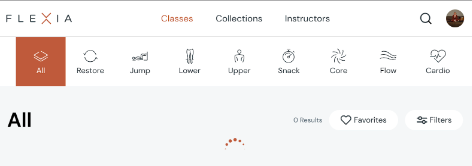
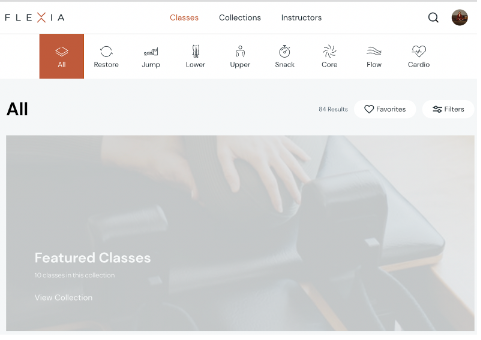
What Do I Do?
To Reactivate Your Subscription, Go to your Flexia Account Dashboard,
> Click your Photo Icon on the top right side of the screen.
> Click Subscription
> Subscription details page will pop up
> Click on your Subscription (This appears as Digital Basic or All Access)
> Click Reactivate Subscription
> Click Confirm. If no card is found, you can add one to the Payment Methods. Then activate your subscription.
