- SUPPORT CENTER
- Workouts
- Feature Sensor Enabled Classes
How do I see real-time feedback?
To make sure your reformer is connected, look in the bottom right-hand corner of the video player.
You should see "connected". Your metrics will appear in the upper right-hand corner.

After Completing your class, go to the My Results Tab and check your MQS.
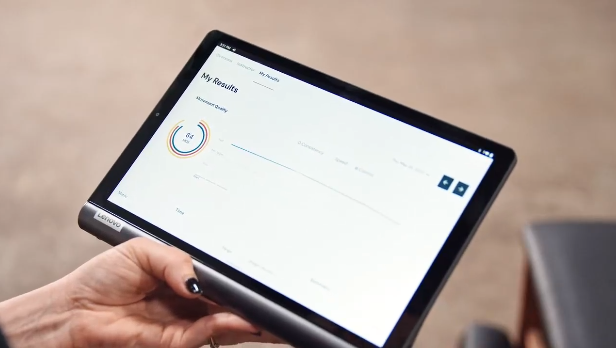
If you have any questions, please email hello@flexiapilates.com.
