The Online Studio provides users with features that allow them to take control of their accounts. These capabilities include managing billing, pausing or canceling subscriptions, and reviewing historical billing.
| Navigate to https://studio.flexiapilates.com |
|
A - Click on the circle located on the top right side of the studio page. B - A menu will appear, select "My Subscription". |
|
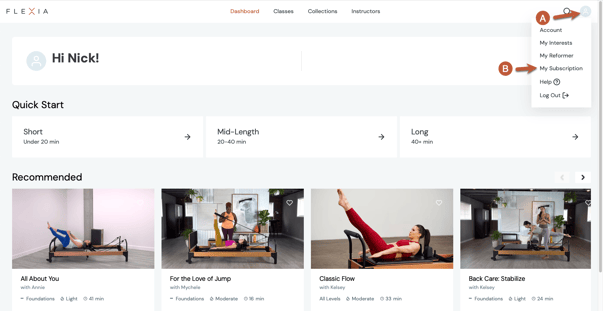 |
|
A - Once the subscription page loads. Select "Manage Subscription" |
|

|
Additional Options:
B - Update your credit card.
C - Review previous charges.
|
The Manage Subscription screen will open. A - Click on your current subscription box. |
|
 |
|
The Subscription Details screen will open. A - Select "Pause Subscription" to temporarily pause billing and access the Online Studio. or B - Select "Cancel Subscription" to cancel your subscription permanently. |
|
 |
